How to Get Started?
Simply, make sure that you already have Apple iTunes installed on your Mac or Windows (you are not going to use it).What we need:
- Connected iPhone to PC, laptop
- Installed iTunes and iTools in your PC, laptop
*Download iTools
Add Ringtones to iPhone Now!
Step1: Open iTools, select button Ringtone.
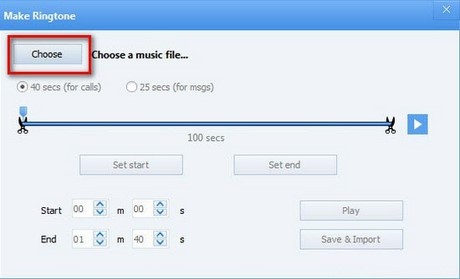
Note: iPhone's ringtone has duration time only 30 seconds.
Set start: Start point of ringtone
Set end: End point of ring tone:
Play: Check your ringtones
And click Save .
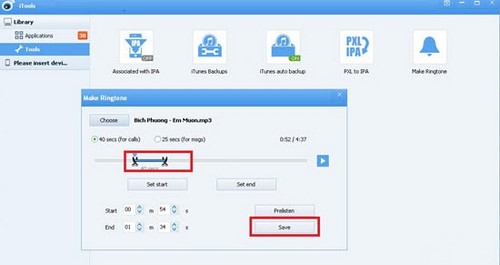
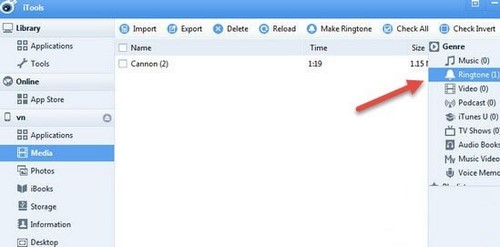
Video:
Great ringtones collection for phones
ReplyDeleteDoes your phone have good and attractive ringtones?There are also many other ringtones, you can see more at the homepage:https://ringtonesmobile.net/
Best Ringtone Collection:
- Download Ramz – Barking ringtone mp3
- Download Look What You Made Me Do ringtone mp3
- Download Let You Down ringtone mp3
- Download Tip Toe ringtone mp3
- Download I Know You(Audio) ringtone mp3
https://klingeltonekostenlos.com/beste-klingeltone/
ReplyDeleteklingelton charts
hits als klingelton kostenlos
handy klingelton
deutsche klingeltöne